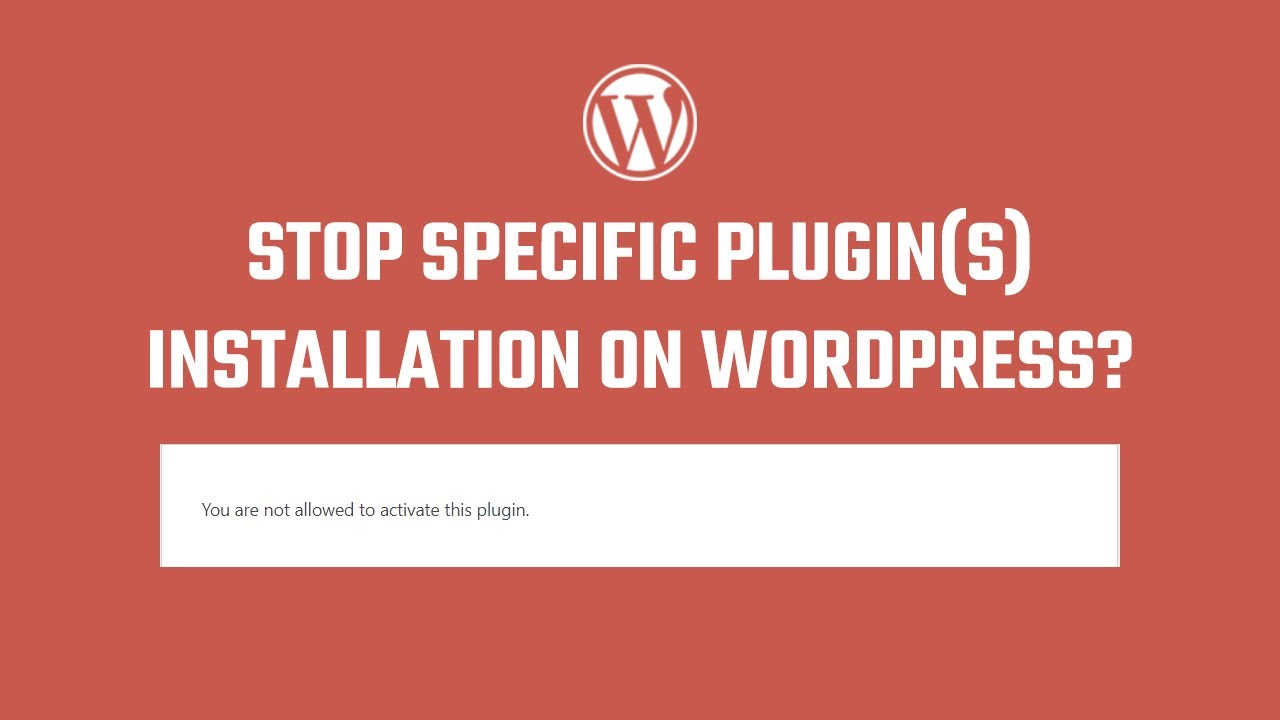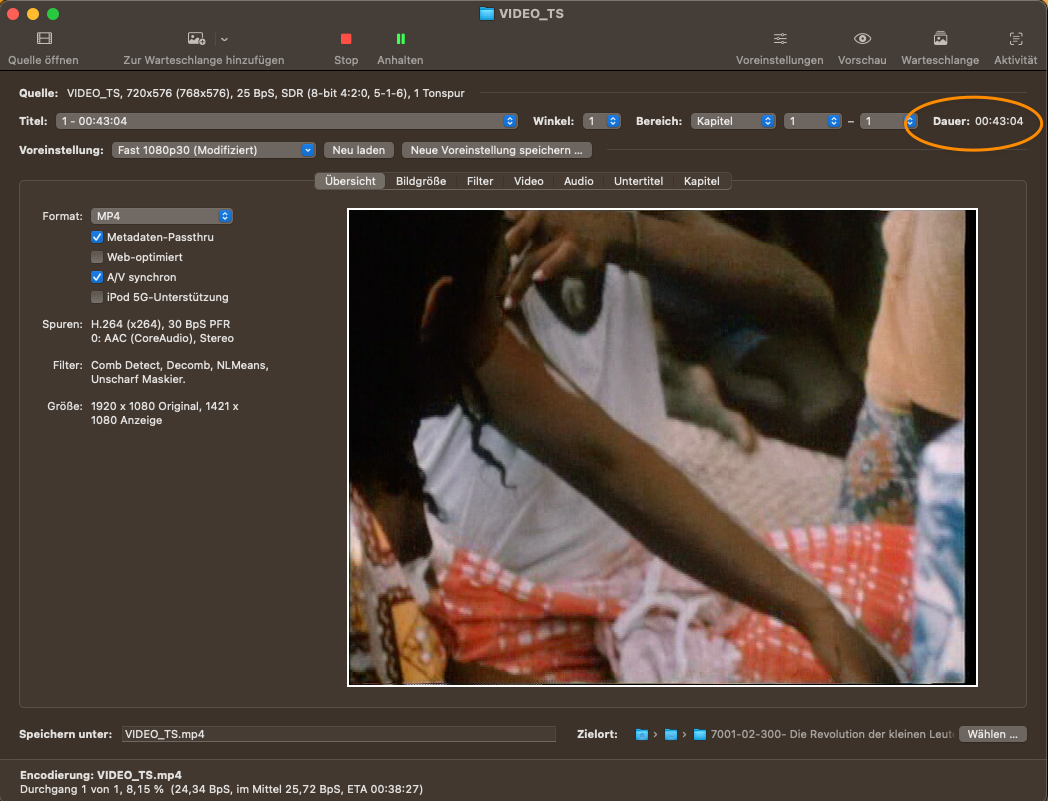Showing User’s „custom POst Types“ instead of just regular „posts“ in the Admin’s User table
add_action('manage_users_columns','yoursite_manage_users_columns'); function yoursite_manage_users_columns($column_headers) { unset($column_headers['posts']); $column_headers['custom_posts'] = 'Assets'; return $column_headers; } add_action('manage_users_custom_column','yoursite_manage_users_custom_column',10,3); function yoursite_manage_users_custom_column($custom_column,$column_name,$user_id) { if ($column_name=='custom_posts') { $counts = _yoursite_get_author_post_type_counts(); $custom_column = array(); if (isset($counts[$user_id]) && is_array($counts[$user_id])) foreach($counts[$user_id] as $count) { $link = admin_url() . "edit.php?post_type=" . $count['type']. "&author=".$user_id;…